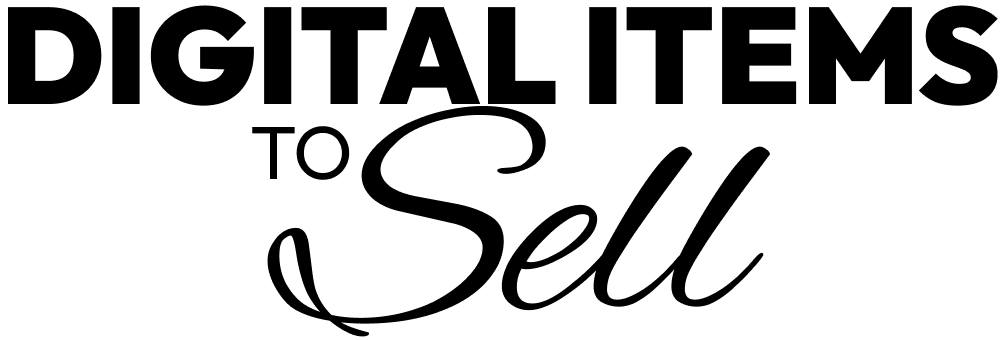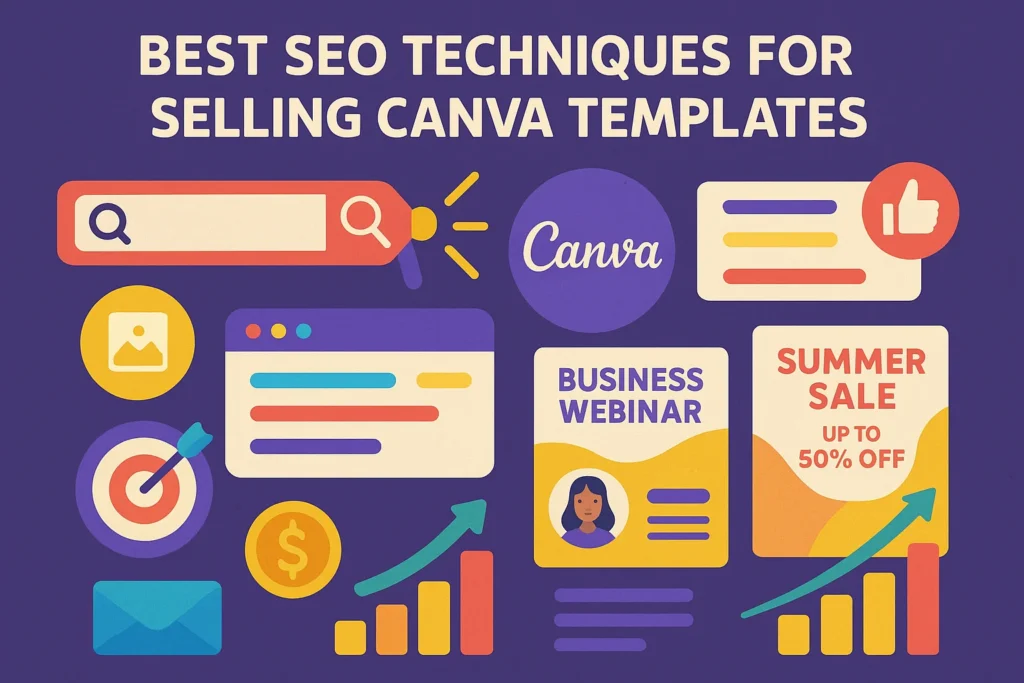Figuring out how to price Canva templates to sell can feel like navigating uncharted territory. Price too high, and you might scare away potential customers. Price too low, and you devalue your work while leaving money on the table. Whether you’re just starting your digital product journey or looking to optimize your existing template business, strategic pricing is the foundation of a profitable Canva template business. This comprehensive guide will walk you through everything you need to know about pricing your Canva templates effectively to maximize sales and build a sustainable digital product business.
Key Takeaways
- Most Canva templates sell between $12-$100 depending on complexity, value, and marketplace
- Value-based pricing yields higher profits than simply matching competitors
- Consider platform fees, template complexity, and your target audience when setting prices
- Implement tiered pricing and bundles to increase average order value
- Regularly review and adjust your pricing strategy based on sales data and market trends
Current Market Rates
Before setting prices, you need to understand the landscape. The digital template market has exploded in popularity, with Canva becoming one of the most accessible design platforms for entrepreneurs, marketers, and small business owners.
Canva templates typically sell for anywhere from $5 to $100+, with most falling in the $12 to $100 range. The price variance depends on several factors:
- Template complexity and uniqueness
- Value provided to the end-user
- Your experience and reputation
- The platform where you’re selling
Understanding these baseline prices gives you a starting point, but your specific pricing strategy should be more nuanced than simply matching market averages.
Useful Articles:
Factors That Influence Template Pricing
Template Complexity
More complex templates with advanced features, multiple pages, or extensive customization options naturally command higher prices. Consider the time and expertise that went into creating your templates when determining their value.
For example:
- A simple Instagram post template might sell for $5-15
- A comprehensive 20-page business proposal template could sell for $50-100+
Target Audience
Different customer segments have different budgets and value perceptions. A template designed for corporate professionals will typically command a higher price than one targeting students or hobbyists.
Ask yourself:
- Who exactly is my ideal customer?
- What problems does my template solve for them?
- How much would they typically spend on similar digital products?
Platform Considerations
Each selling platform has different fee structures and audience expectations:
- Etsy: Typically lower price points but higher volume potential
- Creative Market: Higher price points with a design-savvy audience
- Your own website: Maximum profit margins but requires marketing effort
Remember to factor in platform fees when calculating your final prices to ensure profitability.
Proven Pricing Strategies For Canva Templates
Value-Based Pricing
This strategy focuses on the value your templates provide rather than just the time it took to create them. Templates that save significant time or solve specific problems can command premium prices.
Implementation tips:
- Highlight time-saving features in your product descriptions
- Quantify the value (e.g., “Save 5+ hours of design work”)
- Emphasize unique elements that competitors don’t offer
Competitive Analysis Approach
Research what similar templates are selling for on your chosen platforms. This gives you a benchmark but shouldn’t be your only consideration.
Steps to follow:
- Identify 5-10 competitors selling similar templates
- Note their pricing, features, and customer reviews
- Position your pricing strategically—either match, undercut, or exceed based on your unique value proposition
Cost-Plus Pricing Formula
This straightforward approach ensures you cover your costs and make a profit:
Materials + Time + Overhead Costs + Desired Profit Margin = Selling Price
For digital products like Canva templates, your main cost is time. Calculate your hourly rate and multiply by the hours spent creating the template. Then add a profit margin.
Looking for a shortcut to success? Ready-to-Sell PLR & MRR Canva templates can dramatically reduce your time investment while allowing you to start selling immediately. These professionally designed templates come with resell rights, meaning you can brand them as your own and start generating income without spending countless hours on design work. Check out our collection to jumpstart your template business today!
Useful Articles:
Pricing Structure Options
Tiered Pricing
Implementing different pricing tiers appeals to various customer segments and increases your average order value.
Example of a tiered structure:
- Basic tier: $19 – Single template with standard features
- Standard tier: $39 – Template pack with additional variations
- Premium tier: $79 – Complete bundle with bonus templates and support
Bundle Pricing
Grouping related templates together increases perceived value and encourages larger purchases. For example, bundle social media templates for different platforms at a slightly discounted price compared to buying them individually.
Subscription Model
For creators with a growing template library, offering a subscription can provide recurring revenue. Customers pay a monthly fee for access to your entire template collection or receive new templates each month.
Platform-Specific Pricing Considerations
Your Own Website
Selling directly gives you maximum control over pricing and eliminates platform fees, but requires more marketing effort. Consider offering exclusive templates or special pricing to incentivize direct purchases.
Etsy
Etsy has a large built-in audience but charges listing fees and transaction fees. Price your templates to account for these fees while remaining competitive in the marketplace.
Creative Market
This platform caters to design professionals willing to pay premium prices for quality templates. You can typically price higher here than on general marketplaces like Etsy.
Gumroad
With its simple fee structure and customizable checkout, Gumroad works well for creators with an existing audience. Consider offering tiered pricing or pay-what-you-want options.
Useful Articles:
Practical Steps To Price Your Canva Templates
Step 1: Define Your Ideal Customer
Create a detailed profile of your target customer, including their budget, pain points, and what they value most in templates.
Step 2: Calculate Your Costs
Determine your hourly rate and track the time spent creating each template. Add any other costs like premium elements or fonts.
Step 3: Research Competitor Pricing
Analyze what similar templates are selling for across different platforms. Note any patterns in pricing based on features or complexity.
Step 4: Determine Your Value Proposition
Identify what makes your templates unique and valuable. This could be time-saving features, exclusive elements, or specialized designs for specific industries.
Step 5: Set Your Initial Prices
Based on your research and value proposition, set your initial prices. It’s often wise to start slightly lower when first entering the market to gain traction and reviews.
Step 6: Test and Adjust
Monitor your sales and customer feedback. If templates are selling quickly, consider raising prices. If sales are slow, evaluate whether price is the barrier or if marketing needs improvement.
Pricing Psychology Tips
The Power of 9 Pricing
Prices ending in 9 (like $19 instead of $20) have been proven to increase sales. This psychological pricing strategy creates the perception of a better deal.
Anchoring Effect
Show your regular price alongside a discounted price to create a reference point that makes the sale price seem more attractive.
Perceived Value Indicators
Use design elements, professional product photos, and detailed descriptions to increase the perceived value of your templates.
Common Pricing Mistakes To Avoid
Underpricing Your Work
Many new sellers make the mistake of pricing too low to attract customers. This not only devalues your work but makes it harder to raise prices later.
Ignoring Platform Fees
Always factor in all platform fees, payment processing costs, and taxes when determining your final price to ensure profitability.
Not Differentiating Your Offerings
If your templates look and are priced exactly like everyone else’s, you’ll struggle to stand out. Develop a unique style or feature set that justifies your pricing.
Failing to Adjust Prices
The market evolves, and so should your pricing strategy. Regularly review and adjust your prices based on sales data, customer feedback, and market trends.
Scaling Your Template Business
As your template business grows, you’ll want to scale efficiently. Creating new templates from scratch is time-consuming, which is why many successful sellers leverage Ready-to-Sell PLR & MRR Canva templates as part of their strategy. These pre-designed templates allow you to quickly expand your product line, customize to match your brand, and start selling immediately across multiple platforms. This approach saves countless hours of design work while letting you focus on marketing and growing your business.
Communicating Value To Justify Your Pricing
Crafting Compelling Product Descriptions
Your product descriptions should clearly communicate the value and benefits of your templates, not just list features.
Example:
Instead of: “10-page social media template pack”
Try: “Save 5+ hours each week with our comprehensive social media template pack, designed to help you create consistent, professional content in minutes instead of hours.”
Showcasing Template Versatility
Demonstrate how your templates can be used in multiple ways or customized for different needs to increase perceived value.
Using Social Proof
Customer testimonials, reviews, and usage examples build trust and justify higher prices. Encourage satisfied customers to leave reviews.
Learning how to price Canva templates to sell effectively is both an art and a science. By understanding your market, calculating your costs, researching competitors, and implementing strategic pricing structures, you can build a profitable template business. Remember that pricing is not static—review and adjust your strategy regularly based on sales data and market trends.
Ready to fast-track your Canva template business? Consider exploring our collection of Ready-to-Sell PLR & MRR Canva templates that allow you to skip the design phase and start selling professionally crafted templates immediately. With these ready-made templates, you can focus on marketing and scaling your business while offering high-quality designs your customers will love.