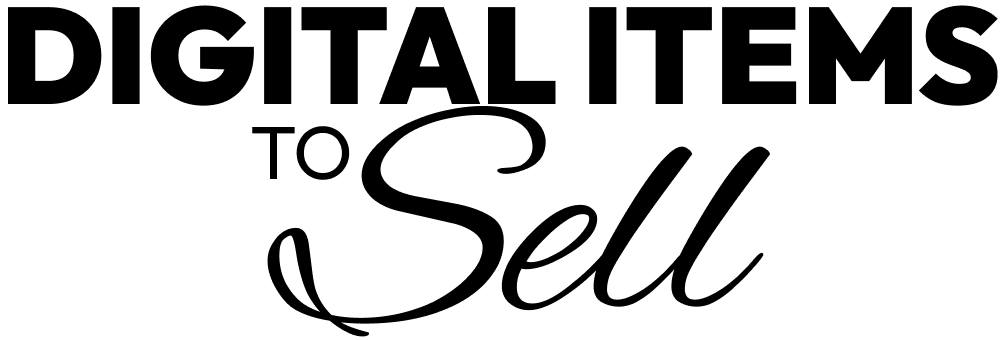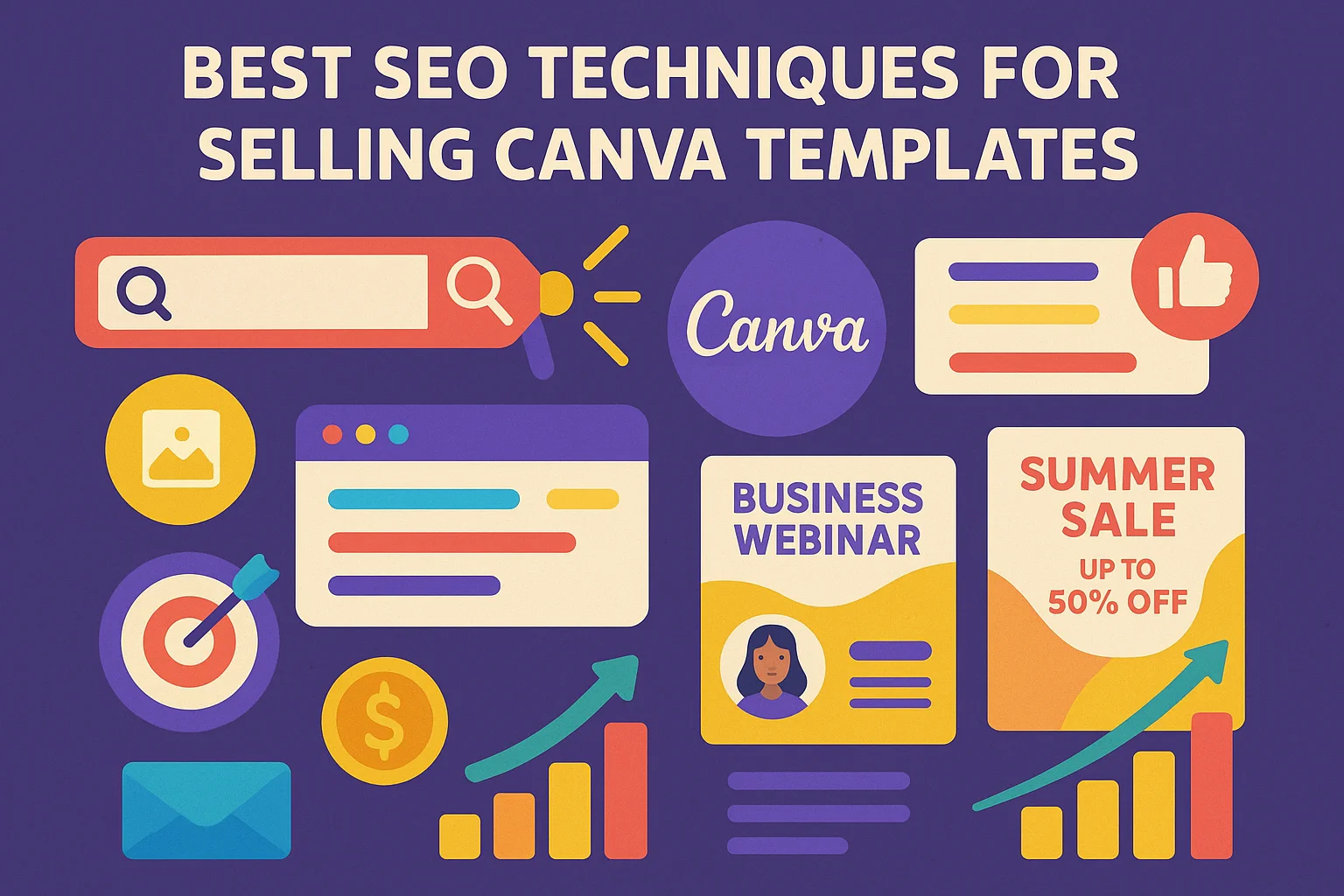Your Canva templates are stunning, but they’re sitting there like hidden treasures that nobody can find. You’ve poured hours into creating beautiful designs, yet your sales are flatter than a pancake. Here’s the brutal truth: even the most gorgeous templates won’t sell if people can’t discover them through search. That’s where mastering the best SEO techniques for selling Canva template listings becomes your secret weapon to transform those crickets into cash registers.
Key Takeaways
Best SEO techniques for your Canva template listings that rank on Google search focus on understanding buyer intent and optimizing every element of your listings for maximum visibility. Here’s what you need to know:
- Keyword research is your foundation – Target specific, problem-solving phrases like “wedding invitation template” instead of broad terms like “invitation”
- Optimize titles and descriptions strategically – Include your main keyword naturally while highlighting unique benefits and features
- Use long-tail keywords for better targeting – Phrases like “minimalist business card template Canva” attract more qualified buyers
- Leverage tags and categories effectively – Help search engines understand your template’s purpose and context
- Create compelling preview images – Visual appeal directly impacts click-through rates and search rankings
- Focus on user intent over keyword stuffing – Match your content to what buyers actually want to accomplish
- Build topical authority – Create multiple related templates to establish expertise in specific niches
Understanding The SEO Landscape For Canva Templates
The digital template marketplace has exploded, with sellers generating millions in revenue through strategic SEO implementation. Canva alone processes over 700 million monthly visits, with 25% coming from organic search traffic. This massive search volume represents incredible opportunity for template sellers who understand how to capture it.
Search engines treat template listings differently than traditional web pages. They prioritize user intent matching over simple keyword density, which means your listings need to solve specific problems rather than just contain popular keywords. When someone searches for “budget planner template,” they’re not just looking for any template – they want something that helps them organize their finances effectively.
The most successful template sellers focus on problem-solving keywords rather than generic design terms. Instead of targeting “template,” they optimize for phrases like “create professional resume” or “design Instagram post.” This approach aligns with how actual buyers search and think about their needs.
Want to skip the learning curve and start selling immediately? Check out our collection of ready-to-sell Canva templates that come pre-optimized for search engines. These professionally designed templates save you months of design work and include proven SEO strategies that have generated thousands in sales for other sellers.
Mastering Keyword Research For Template Success
Effective keyword research forms the backbone of any successful template SEO strategy. Start by thinking like your customers – what problems are they trying to solve? A busy mom might search for “meal planning template printable” while a small business owner looks for “social media content calendar template.”
Finding High-Converting Keywords
Use tools like Google Keyword Planner, SEMrush, or even Google’s autocomplete feature to discover what people actually search for. Look for keywords with high search volume but manageable competition. Long-tail keywords often perform better for template sales because they indicate specific buyer intent.
For example, “planner template” is highly competitive, but “weekly meal planner template for families” targets a specific audience ready to purchase. These longer phrases typically convert better because they match exactly what motivated buyers are seeking.
Understanding Search Intent Types
Different keywords represent different stages of the buying journey:
- Informational intent: “how to create a budget planner”
- Navigational intent: “Canva budget planner templates”
- Transactional intent: “buy budget planner template download”
Target transactional keywords for your main listings, but create supporting content around informational keywords to build authority and attract potential customers earlier in their journey.
Useful Articles:
Optimizing Template Titles That Rank And Convert
Your template title serves as both an SEO signal and a sales pitch. It needs to include your target keyword while clearly communicating the value proposition to potential buyers. The most effective titles follow a proven formula: Primary Keyword + Benefit + Specific Detail.
Instead of “Business Card Template,” try “Professional Business Card Template – Editable Canva Design for Small Business Owners.” This title includes the main keyword, highlights the benefit (professional appearance), and specifies the target audience.
Title Optimization Best Practices
Keep titles under 60 characters for full display in search results. Include your most important keyword near the beginning, but ensure the title reads naturally. Avoid keyword stuffing, which can hurt both rankings and click-through rates.
Consider including power words that trigger emotional responses: “stunning,” “professional,” “instant download,” or “easy-to-edit.” These words help your listings stand out in crowded search results while maintaining SEO effectiveness.
Test different title variations to see what resonates with your audience. Some niches respond better to benefit-focused titles, while others prefer feature-heavy descriptions.
Crafting Descriptions That Search Engines Love
Template descriptions provide crucial context for both search engines and potential buyers. Write descriptions that naturally incorporate your target keywords while addressing common customer questions and concerns.
Start with a compelling hook that immediately communicates your template’s main benefit. Follow with specific details about what’s included, how it helps solve problems, and why it’s better than alternatives. Include relevant keywords throughout, but prioritize readability and persuasion over keyword density.
Description Structure That Works
Structure your descriptions using this proven format:
Opening hook (1-2 sentences highlighting the main benefit)
What’s included (specific details about files, formats, and features)
How it helps (problems solved and outcomes achieved)
Technical details (file formats, software requirements, customization options)
Call to action (encouraging immediate purchase)
This structure provides search engines with comprehensive information while guiding buyers through the decision-making process.
Leveraging Tags And Categories Strategically
Tags and categories help search engines understand your template’s context and connect it with relevant searches. Use a mix of broad and specific tags to maximize visibility across different search queries.
For a wedding invitation template, effective tags might include: “wedding,” “invitation,” “elegant,” “printable,” “DIY,” “bridal,” “celebration,” and “formal.” This combination captures various ways people might search for your product.
Category Selection Strategy
Choose the most specific category that accurately describes your template. Being in the right category helps you compete against similar products rather than getting lost in broader, more competitive sections.
Many platforms allow multiple category selections. Use this feature strategically to appear in different relevant sections without appearing spammy or unfocused.
Useful Articles:
Creating Compelling Preview Images For Better Rankings
Visual appeal directly impacts your SEO performance through improved click-through rates and user engagement signals. Search engines consider these behavioral metrics when determining rankings, making compelling preview images essential for SEO success.
Create preview images that showcase your template’s best features while clearly communicating its purpose. Include text overlays highlighting key benefits or use cases. Show the template in realistic contexts – a planner template displayed on a desk with coffee and a pen creates more emotional connection than a plain screenshot.
Preview Image Best Practices
Use high-quality images that look professional across all devices. Include multiple angles or variations to give buyers confidence in their purchase decision. Consider creating animated previews or mockups that demonstrate how the template looks when used.
Optimize image file names with relevant keywords. Instead of “IMG_001.jpg,” use “minimalist-wedding-invitation-template-preview.jpg.” This small detail provides additional SEO value while keeping your files organized.
Ready to accelerate your template business without the design hassle? Our ready-made Canva template collection includes professionally created preview images and SEO-optimized listings that have proven successful in competitive markets. These templates come with commercial rights, allowing you to start selling immediately while building your passive income streams.
Building Topical Authority In Your Niche
Search engines favor sellers who demonstrate expertise in specific areas. Instead of creating random templates across multiple unrelated niches, focus on building comprehensive collections within targeted categories.
If you choose wedding planning as your niche, create templates for invitations, programs, place cards, thank you notes, and planning checklists. This approach establishes you as a wedding template authority, improving rankings for all related searches.
Content Clustering Strategy
Organize your templates into logical clusters that support each other. A fitness niche might include workout planners, meal prep templates, progress trackers, and motivation journals. Each template reinforces your expertise while targeting different but related keywords.
Create parent-child relationships between your templates, similar to how Canva structures their site. A main “Wedding Planning” collection might link to specific subcategories like “Rustic Wedding Templates” or “Modern Wedding Invitations.”
Technical SEO Considerations For Template Listings
Technical SEO elements often get overlooked but significantly impact your template visibility. Ensure your listings load quickly, display properly on mobile devices, and include proper structured data markup when possible.
File Organization And Naming
Use descriptive file names that include relevant keywords. Organize your template files logically and include clear instructions for buyers. Well-organized products receive better reviews, which indirectly supports SEO through improved conversion signals.
Consider creating PDF instruction guides that include your target keywords naturally. These additional files provide more content for search engines to index while improving customer experience.
Useful Articles:
Platform-Specific SEO Strategies
Different selling platforms have unique SEO requirements and opportunities. Etsy’s algorithm prioritizes recent listings and sales velocity, while your own website allows complete control over SEO implementation.
Etsy SEO Optimization
Etsy’s search algorithm considers listing quality score, customer and market experience score, and shipping costs alongside keyword relevance. Optimize for Etsy by maintaining high customer service standards, competitive pricing, and fast shipping options.
Use all available tag slots and include seasonal keywords when relevant. Etsy shoppers often search for holiday-specific templates months in advance, creating opportunities for early optimization.
Website SEO Strategies
If selling through your own website, implement comprehensive SEO strategies including blog content, internal linking, and technical optimization. Create supporting blog posts that target informational keywords and link to your template listings.
Build backlinks through guest posting, collaborations with other creators, and providing valuable free resources that naturally attract links from relevant websites.
Advanced SEO Techniques For Competitive Advantage
Once you’ve mastered basic optimization, advanced techniques can provide significant competitive advantages. These strategies require more effort but often deliver disproportionate results.
Seasonal Optimization Cycles
Plan your template releases around seasonal search patterns. Wedding templates peak during engagement season, while budget planners surge in January. Create and optimize seasonal content months in advance to capture early search traffic.
Monitor Google Trends to identify emerging opportunities and declining niches. Adjust your template creation schedule to align with these patterns for maximum visibility during peak demand periods.
Competitor Analysis And Gap Identification
Study successful competitors to identify optimization opportunities they’ve missed. Look for popular keywords they’re not targeting or customer complaints in their reviews that your templates could address.
Use tools like SEMrush or Ahrefs to analyze competitor keyword strategies. Identify high-value keywords they’re ranking for and create superior templates targeting those same terms.
Content Marketing Integration With SEO
Combine template sales with content marketing to build authority and attract organic traffic. Create blog posts, tutorials, and free resources that naturally link to your paid templates.
Educational Content Strategy
Write helpful articles about design principles, productivity tips, or industry-specific advice related to your template niches. These articles can rank for informational keywords and guide readers toward your template solutions.
For example, an article about “How to Plan the Perfect Wedding on a Budget” can naturally recommend your wedding planning templates as practical tools for implementation.
Measuring And Improving SEO Performance
Track your SEO performance using platform analytics and external tools. Monitor keyword rankings, click-through rates, conversion rates, and revenue per visitor to identify optimization opportunities.
Key Metrics To Monitor
Focus on metrics that directly impact revenue rather than vanity metrics. Track:
- Organic traffic growth to your listings
- Keyword ranking improvements for target terms
- Conversion rate changes after optimization
- Revenue attribution from organic search traffic
Set up regular reporting to identify trends and make data-driven optimization decisions. Small improvements in click-through rates or conversion rates can significantly impact overall revenue.
Scaling Your SEO-Optimized Template Business
As your template business grows, develop systems for consistent SEO implementation across all new products. Create templates for titles, descriptions, and tag strategies that maintain optimization standards while allowing creative flexibility.
Consider hiring virtual assistants to handle routine SEO tasks like keyword research and listing optimization. This allows you to focus on high-value activities like product creation and strategic planning while maintaining SEO consistency.
Document your most successful optimization strategies and create standard operating procedures for scaling. What works for one template often applies to similar products, allowing you to replicate success systematically.
Implementing these best SEO techniques for selling Canva template products transforms your creative work into a discoverable, profitable business that attracts motivated buyers through search engines. Start with keyword research and title optimization, then gradually implement advanced strategies as your business grows and your SEO skills develop.