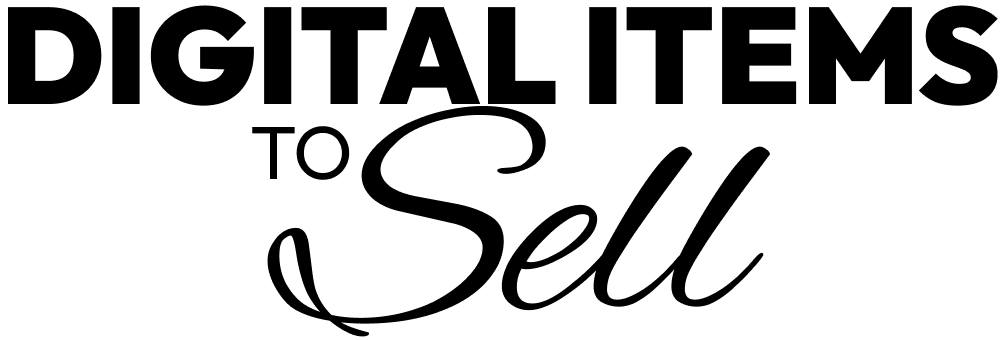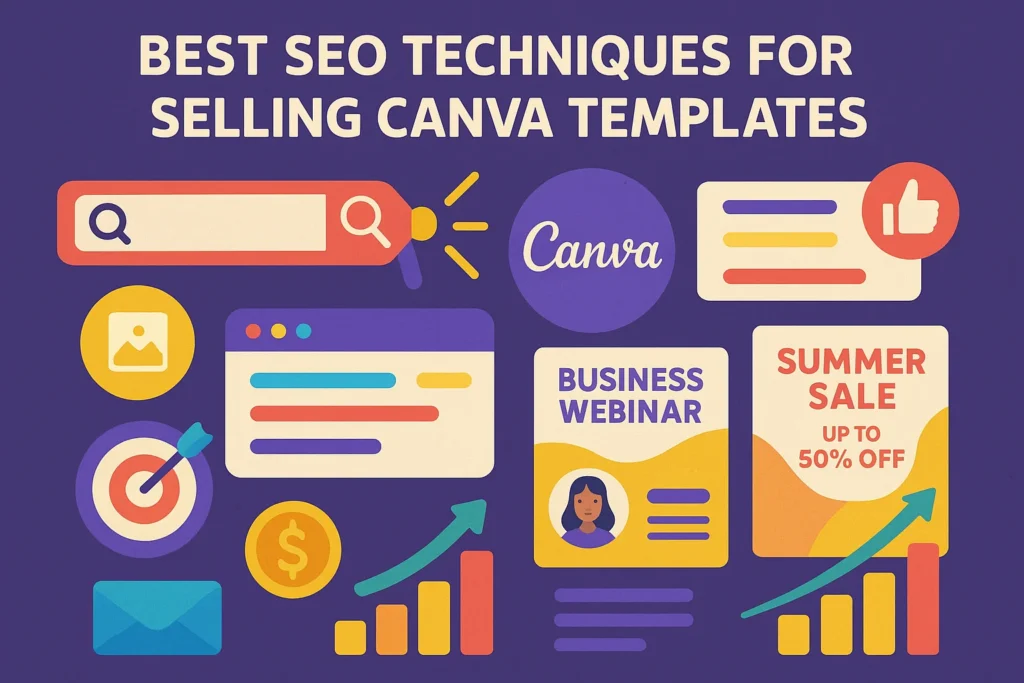Here’s the brutal truth about selling Canva templates on Etsy: Having gorgeous designs means nothing if nobody can find them. Every day, thousands of potential customers search for templates exactly like yours, but they’re buying from sellers who’ve mastered the best SEO techniques for Canva template listings on Etsy. The good news? You’re about to join their ranks.
Key Takeaways
Best SEO techniques for your Canva template listings to stand out on Etsy:
- Keyword research is the foundation – use tools like Marmalead to find high-traffic, low-competition terms your target audience actually searches for
- Strategic keyword placement in titles, descriptions, and tags maximizes visibility without keyword stuffing
- Optimize all 13 tags with a mix of broad and specific keywords to cast the widest net possible
- Create compelling titles that include your primary keyword while remaining readable and appealing to human buyers
- Write detailed descriptions that naturally incorporate keywords while providing valuable information about your templates
- Use high-quality mockups and listing photos that showcase your templates in real-world scenarios
- Avoid keyword repetition across multiple listings to prevent competing with yourself in search results
- Focus on long-tail keywords that match specific buyer intent and face less competition
- Update listings regularly to maintain search ranking momentum and adapt to trending keywords
Strategic Keyword Research That Actually Works
The foundation of successful Etsy SEO starts with understanding exactly what your potential customers are typing into that search bar. Most sellers make the mistake of guessing what keywords to use, but smart sellers dig deeper.
Finding Your Golden Keywords
Start by putting yourself in your customer’s shoes. If you’re selling social media templates, don’t just think “Instagram template.” Think about the specific problems your templates solve. Are they looking for “Instagram story templates for small business” or “editable Instagram post templates for coaches”? The more specific you get, the better your chances of ranking.
Use keyword research tools to validate your hunches. Look for keywords with decent search volume but manageable competition. A keyword that gets 1,000 searches per month with moderate competition is often better than one with 10,000 searches and fierce competition.
Understanding Search Intent
Different keywords reveal different buyer intentions. Someone searching for “free Canva templates” is probably browsing, while someone looking for “wedding invitation templates editable” is ready to buy. Focus on keywords that indicate purchase intent – these convert better and face less competition from freebie hunters.
Seasonal and Trending Keywords
Keep an eye on seasonal trends and emerging niches. “Back to school planner templates” will spike in late summer, while “holiday party invitations” peak in November and December. Building content around these predictable trends can give you a significant advantage.
Useful Articles:
Crafting Titles That Rank and Convert
Your title is your first impression and your biggest SEO opportunity. It needs to work for both search algorithms and human buyers – a delicate balance that separates successful sellers from the rest.
The Perfect Title Formula
Start with your primary keyword, then add descriptive modifiers that help buyers understand exactly what they’re getting. Instead of “Wedding Invitation Template,” try “Elegant Wedding Invitation Template | Editable Canva Design | Instant Download | Boho Floral Theme.”
This approach accomplishes multiple goals: it includes your main keyword, specifies the format (Canva), mentions instant gratification (instant download), and targets a specific style preference (boho floral).
Avoiding Title Mistakes
Don’t stuff your titles with every possible keyword. “Wedding Invitation Template Editable Canva Design Instant Download Digital Printable Boho Floral Elegant Modern Rustic” looks spammy and turns off buyers. Focus on the most important keywords and make your title readable.
Also, avoid generic titles that could apply to thousands of listings. “Beautiful Template” tells buyers nothing useful. “Minimalist Business Card Template for Photographers” is specific and valuable.
Testing and Refining
Pay attention to which titles generate the most clicks and views. If a listing isn’t performing, try tweaking the title with different keywords or phrasing. Small changes can make a big difference in visibility.
Mastering the Art of Strategic Tag Usage
Etsy gives you 13 tags per listing – use every single one. These tags are your opportunity to cast a wide net and capture different search variations that your title might miss.
The Tag Strategy That Works
Mix broad and specific tags to maximize your reach. If you’re selling Instagram story templates, use tags like “Instagram templates,” “social media templates,” “story templates,” and “Instagram stories.” Then get specific with tags like “beauty Instagram templates” or “fitness social media templates” if they apply to your design.
Long-Tail Tag Power
Don’t overlook longer, more specific tag phrases. “Editable Canva wedding invitation” might have less search volume than “wedding invitation,” but it faces much less competition and attracts buyers who know exactly what they want.
Competitive Tag Research
Look at successful competitors in your niche and analyze their tags. Tools like eRank can show you which tags are working for similar listings. Don’t copy them exactly, but use them as inspiration for your own tag strategy.
Tag Rotation Strategy
Consider rotating some tags based on seasonal trends or performance data. If certain tags aren’t bringing traffic, replace them with alternatives. Your tag strategy should evolve based on what’s actually working.
Useful Articles:
Writing Descriptions That Sell and Rank
Your description serves dual purposes: it needs to rank well in search results and convince browsers to become buyers. The key is weaving keywords naturally into compelling copy that addresses buyer concerns and desires.
The SEO-Friendly Description Structure
Start your description with a keyword-rich opening sentence that clearly states what you’re selling. “This editable Canva wedding invitation template helps you create stunning invitations in minutes without hiring a designer.”
Follow with bullet points highlighting key features and benefits. Use this space to naturally incorporate secondary keywords while providing valuable information about file formats, customization options, and what’s included in the purchase.
Addressing Buyer Questions
Your description should answer the questions buyers have before they ask them. What software do they need? How easy is it to customize? What file formats are included? Can they print at home? Addressing these concerns reduces friction and improves conversion rates.
Creating Urgency and Value
Without being pushy, highlight the value and convenience your templates provide. “Skip the expensive designer fees and create professional invitations tonight” speaks to both cost savings and immediate gratification.
Creating high-converting Canva templates from scratch takes weeks of design work, market research, and testing. What if you could skip that entire process and start selling proven templates immediately? Ready-to-sell Canva templates give you professionally designed, market-tested templates that you can rebrand and sell as your own across multiple platforms. Instead of spending months creating your first template, you could be making your first sale this week. These templates come with full commercial rights, meaning you keep 100% of the profits while saving hundreds of hours of design time.
Optimizing Visual Elements for Maximum Impact
Your listing photos are crucial for both SEO and conversions. They need to showcase your templates effectively while supporting your keyword strategy through file names and alt text.
Creating Compelling Mockups
Show your templates in action. Instead of just displaying the raw template, create mockups that demonstrate how it looks when used. A wedding invitation template should be shown as a printed invitation, perhaps with wedding rings or flowers in the background.
Use lifestyle photos that help buyers envision using your templates. A planner template might be shown on a desk with coffee and a laptop, creating an aspirational scene that resonates with your target audience.
SEO for Images
Name your image files with descriptive, keyword-rich names before uploading. Instead of “IMG_1234.jpg,” use “boho-wedding-invitation-template-canva.jpg.” This small detail can contribute to your overall SEO performance.
The Power of Multiple Angles
Show different pages or variations of your template if applicable. For a social media template pack, display several designs from the collection. This demonstrates value and helps justify your pricing.
Include close-up shots that highlight the quality and detail of your work. Buyers want to see that they’re getting professional-quality designs, not amateur attempts.
Useful Articles:
Advanced SEO Strategies for Competitive Niches
Once you’ve mastered the basics, these advanced techniques can give you an edge in crowded markets.
Niche Down for Better Rankings
Instead of competing in broad categories like “business templates,” focus on specific niches like “real estate agent social media templates” or “yoga instructor marketing materials.” These narrower markets have less competition but still offer substantial profit potential.
Seasonal SEO Cycles
Plan your template releases around predictable seasonal trends. Start promoting back-to-school templates in July, holiday designs in October, and wedding templates in late winter when engagement season peaks. This forward-thinking approach helps you capture traffic before competitors catch on.
Cross-Platform Keyword Research
Don’t limit your keyword research to Etsy. Look at what’s trending on Pinterest, Instagram, and Google to identify emerging design trends and keyword opportunities. What people are searching for on these platforms often translates to Etsy searches later.
Building Topical Authority
Focus on becoming the go-to seller for specific template types rather than trying to cover everything. If you specialize in minimalist business templates, create comprehensive collections that establish you as the expert in that niche.
Avoiding Common SEO Mistakes That Kill Rankings
Even experienced sellers make these critical errors that torpedo their search visibility.
The Keyword Stuffing Trap
Cramming every possible keyword into your title and description doesn’t help – it hurts. Search algorithms are sophisticated enough to recognize keyword stuffing, and buyers find it off-putting. Focus on natural, readable copy that incorporates keywords organically.
Competing Against Yourself
Using identical keywords across multiple listings makes your own products compete against each other in search results. Etsy’s algorithm typically shows only one or two listings per seller for any given search, so diversify your keyword strategy across your product line.
Ignoring Mobile Optimization
Most Etsy browsing happens on mobile devices, where space is limited. Your titles need to be compelling even when truncated, and your first listing photo needs to be clear and attractive at small sizes.
Neglecting Listing Maintenance
SEO isn’t a set-it-and-forget-it activity. Successful sellers regularly review their listings’ performance and make adjustments based on what’s working. If a listing isn’t getting views, it’s time to revise the keywords, title, or photos.
Leveraging Customer Behavior for Better Rankings
Understanding how buyers interact with your listings can inform your SEO strategy and improve your rankings over time.
The Click-Through Rate Factor
Etsy considers how often people click on your listings when they appear in search results. Compelling titles and attractive thumbnail images improve your click-through rate, which signals to Etsy that your listing is relevant and appealing.
Conversion Rate Optimization
Listings that convert browsers into buyers tend to rank higher over time. This creates a positive feedback loop: better SEO brings more traffic, higher conversion rates improve rankings, which brings even more traffic.
Social Proof and Reviews
Positive reviews and social engagement boost your listings’ credibility and search performance. Encourage satisfied customers to leave reviews by providing exceptional service and following up after purchases.
Building a successful Canva template business typically requires months of trial and error, learning what designs sell and what flops. But what if you could skip the learning curve entirely? Ready-to-sell Canva templates are created by experienced designers who’ve already done the market research and testing. These templates come with proven sales records and full commercial rights, meaning you can start generating income immediately while your competitors are still figuring out what works. Whether you want to sell on Etsy, your own website, or multiple platforms, these templates give you the foundation for a profitable business from day one.
Scaling Your SEO Success
Once you’ve got the basics working, it’s time to think bigger and build a sustainable, profitable template business.
Creating Template Collections
Instead of selling individual templates, create themed collections that allow you to target multiple related keywords while providing more value to customers. A “Complete Wedding Suite” can target dozens of wedding-related keywords while commanding higher prices than individual pieces.
Building Brand Recognition
Consistent branding across your listings helps build recognition and trust. Use similar color schemes, fonts, and styling across your template previews to create a cohesive brand experience that customers remember.
Expanding to Multiple Platforms
Don’t limit yourself to Etsy. The SEO skills you develop can be applied to other platforms like Creative Market, Design Cuts, or your own website. Diversifying your sales channels reduces risk and increases profit potential.
Automating Your Success
As your business grows, look for ways to streamline your processes. Templates for your listing descriptions, standardized photo layouts, and systematic keyword research can help you scale more efficiently.
The best SEO techniques for Canva template listings on Etsy aren’t just about getting found – they’re about building a sustainable business that generates consistent income. By focusing on strategic keyword research, compelling titles, comprehensive descriptions, and continuous optimization, you’ll transform your template shop from a hobby into a profitable venture that works for you around the clock.